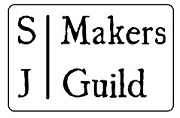How to Create a Do It Yourself / Life Long Learner Profile (DIY/LLL)
Connect . Share . Discover
The Makers Hub offers you two easy tools – one is the directory listing workspace where you can set-up to create your profile, the other is a dashboard that let’s you manage listings and shows you backend statistics on viewer engagement.
Participation in the Directory can connect you to a community of collaborators and fellow makers.
DIY instructions are below. If you’d prefer support to create your listing, join a free 1 hr class by emailing support@sanjuanmakersguild.com or sign up through the Makers Hub.
1. Write Your Profile
Description
Prepare a word document with a descriptive profile. Focus on current interests and activites, with option to add personal background. Share your needs and experience, and any Maker organizations you participate in, local or afar. We estimate best layout is up to 150 words, in several paragraphs.
2. Size Your
Images
DIY/LLL members can post up to 6 images. The one called Cover is your tile image in the Directory. Keep in mind that the first 3 entered in Gallery also become your profile header. Allowable size is up to 500KB each. You can update your images anytime. Select photos that pertain to the interests and activities described in your profile.
3. Select Your
Categories
DIY/LLL members can create a profile that is featured and searchable in the Directory’s ‘DIY Community’. Your listing can feature up to 3 searchable Categories based on your main fields of Maker interests or activities. The same profile will be seen in each category. You will find a drop down box with Category options in the Profile Builder.
4. Ready to Begin
In your Maker Profile Workspace, after inserting the description + gallery images, please include your email. You also have the option to include a website link, social media links or phone.
If you join a free class, we can do this together online, or you can build the listing profile on your own.
At the bottom of the builder page there is a drop down for Category where you can select up to 3 categories of experience or interest. That places those words on your profile tile in the Directory and are your searchable terms.
Be sure to always click the UPDATE button on upper right of the builder page to accept and complete additions or changes.
Your personal Profile helps you connect or share with members of the Maker Community and the public. Each DIY Profile is reviewed by our editor before it goes live. If you have questions, contact support@sanjuanmakersguild.com.
If you would like to promote free classes, workshops or events you offer, please see the Makers Hub for options.
Directory Agreement
In creating this listing you agree to:
Prepare a written description of your Maker interests, activities, needs, relevant history, or goals that is succinct, on topic, and easy for your viewers to understand. Maximum: 150 words for DIY listings.
Review the Categories in drop down at bottom of page that best suit the information in your listing. Choose up to 3 specific medium/type of interest categories – which will be searchable by community members and the public – that are a good fit for your interests.
(To include additional, more specific searchable terms, select from the Medium/Type drop down box.)
1. Upload appropriate images that are 500KB or less in size (up to 6). Important: You must resize, crop and prepare the images offline before uploading.
2. Review and update your listing periodically, adding any date specific information during its active period, and removing once concluded.
3. Respond to inquiries generated through your listing in a timely manner.
4. Create a separate listing to feature classes, workshops or special activities you provide to other Makers.
5. The Directory editor will review listings when completed. You can request calendar listings or activity features that can promote events. Email support@sanjuanmakersguild.com
6. Take responsibility for the ongoing content, changes, and maintenance for your listing/s.